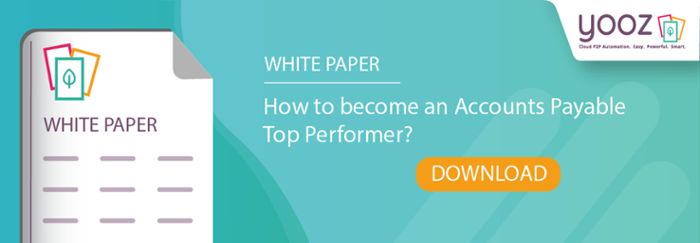The global accounting software market is on track to reach nearly $12 billion by 2026, driven in part by an annual growth rate of 8.6%. Fueling this expansion is the evolution of automated financial systems, a groundbreaking advancement in business finance. This technology streamlines and automates the entire AP process, from purchase orders to payment, significantly enhancing efficiency and accuracy while reducing mind-numbing, repetitive, and error-prone manual efforts.
Oracle NetSuite began integrating accounts payable automation in 2022, reducing the amount of manual labor and automating the invoicing process.Thisincluded features such as real-time data, streamlined processes, and compliance with accounting  standards that allowed businesses to optimize their financial workflows, ensure greater accuracy in financial obligations, and support better cash flow management.
standards that allowed businesses to optimize their financial workflows, ensure greater accuracy in financial obligations, and support better cash flow management.
Let's look into NetSuite’s features and explore the benefits of implementing AP automation to modernizing the accounts payable process.
Understanding NetSuite Capabilities
Oracle NetSuite is a leading cloud-based Enterprise Resource Planning (ERP) software suite that integrates various business functions including CRM, e-commerce, and PAYE Settlement Agreement (PSA).
Its ERP component is particularly robust, providing extensive features for financial management, inventory, and supply chain management. In particular, NetSuite excels in financial management and accounting, offering real-time financial performance insights, compliance with accounting standards like Generally Accepted Accounting Principles (GAAP), and streamlined financial processes.
It's integrated and automated capabilities make it an essential tool for businesses seeking to enhance their financial operations and competitive edge.
Why Automate?
Benefits of Automating the Accounts Payable Process in NetSuite
Automating NetSuite AP processes offers several benefits that address the limitations of manual AP management including:
- Enhanced efficiency: Automation significantly cuts the time and effort for processing invoices and managing payments, instead ensuring swift invoice processing, timely payments, and allowing staff to focus on other, more strategic tasks.
- Increased accuracy: Minimizes human errors through automated data capture and validation, ensuring greater processing accuracy and reducing financial discrepancies.
- Real-time financial visibility: Delivers real-time financial insights, empowering businesses to manage cash flow and make informed decisions.
- Streamlined workflow management: Streamlines the entire invoice-to-payment process, accelerating turnaround times and improving operational efficiency.
- Improved compliance and security: Helps ensure compliance with accounting standards and regulatory requirements while enhancing data security through reduced handling of sensitive financial information and robust access controls.
- Cost savings: Streamling SAP processes reduces labor and time, helping businesses achieve significant cost savings. AP automation further helps capitalizing on early payment discounts and avoiding late payment penalties.
- Scalability: As businesses grow, seamlessly scales to accommodate increasing transaction volumes, eliminating the need for additional resources.
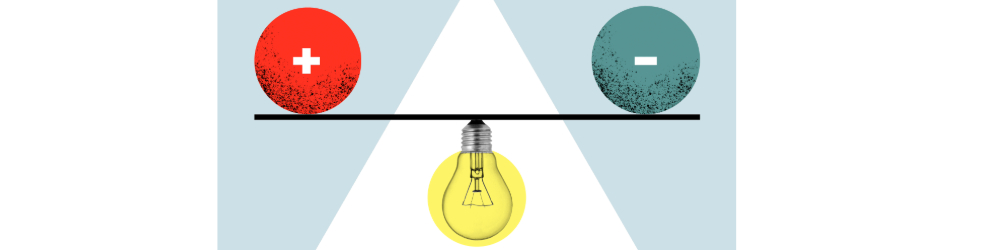
Challenges in Manual AP Processes
Manual AP process pose several challenges, especially when relying on manual processes. These challenges include:
- Time-consuming:Manual AP processes typically involve a significant amount of time-consuming labor-intensive tasks such as data entry, paper-based invoice processing, and manual reconciliation.
- Error-prone: Manual data entry and processing can lead to errors such as duplicate payments, incorrect data entries, and missed discounts, impacting the financial integrity of the business.
- Lacking real-time visibility: Manual systems struggle to provide real-time insights into financial obligations and cash flow, which is crucial for effective financial planning and decision-making.
- Inefficient workflow management: Tracking invoices, approvals, and payments can be cumbersome without an automated system, leading to delays and inefficiencies in the AP process.
- Compliance and security risks: Ensuring compliance with evolving regulatory requirements and maintaining data security can be challenging with manual processes.

In summary, the integration of Netsuite AP automation addresses the inherent challenges of manual AP processes and unlocks numerous benefits. It not only streamlines financial operations but also contributes to a business's overall financial health and strategic agility.
Key Features of AP Automation in NetSuite
Some of the key features in NetSuite's AP automation include:
- Electronic invoice capture and processing: Enables electronic invoice capture from various formats like email, PDFs, or scanned documents using Optical Character Recognition (OCR) to automatically extract data, reducing manual data entry.
- Automated workflows and approvals: Customizable workflow rules automate invoice approval based on predefined criteria such as invoice amount, vendor, or department. This speeds up the approval process and ensures internal control adherence.
- Vendor management: Tracks vendor information, contract terms, and performance, facilitating effective vendor and optimal management of payable obligations.
- Real-time financial reporting: Provides comprehensive, real-time reporting tools for payable aging. Businesses can generate real-time reports on accounts payable aging, cash requirements, and vendor analysis, providing vital insights for financial planning.
- Payment processing automation: Supports automated payment processing, including electronic payments, streamlining the payment cycle for improved cash flow management.
- Seamless integration: Seamlessly integrates with NetSuite modules like general ledger, purchasing, and banking. This ensures consistent and accurate financial data across the entire accounting system.
NetSuite AP automation features seamlessly integrate into the overall NetSuite ecosystem, providing a unified view of a business’s financial operations to enhance data accuracy and operational efficiency.
For example, the automated data capture in AP updates the general ledger, ensuring the consistency and accuracy of financial records.
Furthermore, the integration with purchasing and vendor management modules allows for a cohesive procurement-to-pay process, optimizing the overall procurement and vendor payments strategy.
A Streamlined Guide to Implementing AP Automation
Implementing AP automation in NetSuite requires a systematic approach to ensure a seamless transition and optimal performance. The following guides outline step-by-step of key stages and best practices.
Step-by-Step Guide
- Assessment and planning:
Evaluate your current AP processes to identify areas for automation. Plan the implementation, setting clear objectives and timelines. - Configuration of AP automation tools:Customize NetSuite's AP automation features to align with business requirements. This includes setting up electronic invoice capture, defining workflow rules for invoice approvals, and customizing payment processing settings.
- Integration with existing systems: Ensure full integration of the AP automation system with other NetSuite modules and any external systems as required.
- Data migration: Carefully migrate existing vendor and invoice data into NetSuite when transitioning from a manual or different system.
- Testing: Conduct thorough testing of the AP automation setup to validate the functionality of workflows and rules.
- Training and rollout: Provide comprehensive training to your team on using the new AP automation features. Consider a phased rollout for smooth adoption.
- Go-live and monitoring: Launch the AP automation system and closely monitor its performance, gathering feedback and making any necessary adjustments.
Best Practices for Implementation
- Customize for business needs: Tailor features to meet specific business requirements, avoiding a one-size-fits-all approach.
- Focus on user adoption: Ensure user comfort with the new system through effective training and support.
- Prioritize data accuracy: Prioritize accuracy of data during the migration and initial setup phase.
- Ongoing review and optimization: Continuously review AP automation system performance, making any necessary optimizations for ongoing improvement.
- Leverage NetSuite support: Utilize NetSuite’s support and resources for best practices and troubleshooting during and after implementation.
Implementing AP automation in NetSuite requires careful planning and execution but promises significant long-term enhancement the financial operations efficiency and accuracy.

Overcoming Common Implementation Challenges
As businesses strive for efficiency and streamlined operations, implementing AP automation software can be of huge benefit. However, the journey towards automation is not without challenges.
Let's review some of the most common difficulties as well as effective solutions and troubleshooting tips to overcome any issues.
Common Challenges:
User resistance to change:
One of the primary obstacles encountered during the transition to AP automation is resistance from staff accustomed to manual processes. Employees may be hesitant to embrace new technologies and processes, leading to a slowdown in adoption.
Data integration issues: Integrating existing data with the new system can pose significant challenges.
Incompatibilities between the legacy data and the automation platform may result in data discrepancies, preventing a seamless flow of information across the organization.
System configuration mistakes:Errors in setting up workflows and rules can jeopardize the entire AP automation process. Misconfigurations can be costly, leading to inefficiencies, delays, and potentially financial discrepancies.
Compliance and security concerns: Ensuring the system complies with regulatory requirements and meets security standards (domestically and globally) is of paramount importance. Overlooking these considerations can expose the organization to legal and financial risks.
Solutions and Troubleshooting Tips:
Change management: Implement a robust change management strategy to address user resistance. this includes comprehensive training and clear communication about the new system's benefits.
Data integrity checks:Conduct thorough checks and validations during data migration to ensure accuracy and completeness. Implement data integrity checks to ensure the accuracy and completeness of transferred data, minimizing the possibility of discrepancies.
Expert consultation: To avoid system configuration mistakes, consider consulting with NetSuite experts. Leverage their knowledge and experience to implement best practices in system configuration to ensure optimal performance.
Regular audits. Address compliance and security concerns by conducting regular system audits. Periodic reviews help identify and rectify and non-compliance or security issues before they become a problem.
Successfully navigating any challenges requires a proactive and strategic approach. By addressing concerns up front - including addressing user resistance, ensuring data integrity, seeking expert guidance, and remaining vigilant on compliance and security - organizations can unlock the full potential of AP automation.
Why Use Outside AP Automation?
With all of the possibilities detailed above, why would you use an outside AP automation platform?
Using an outside AP automation platform offers significant advantages, even when an ERP system like NetSuite already includes a significant number of AP automation features.
External AP automation platforms focus on just one area - AP automation - and specialize in providing advanced functionalities that may surpass the capabilities of built-in ERP solutions. In addition, these dedicated platforms continuously update their features to stay ahead of industry trends and compliance requirements; something that ensures that business will benefit from the latest technologies.
In addition, dedicated platforms are often more flexible and customizable for an organization's specific needs, crucial for companies with unique or evolving requirements that may not be fully addressed by a one-size-fits-all ERP solution.
Yooz: Not All Integrations are Equal
Yooz stands out as a partner when it comes to advanced AP automation solutions. Recognized for its commitment to excellence, cloud-based provider Yooz has earned the prestigious "Built for NetSuite" recognition, signifying its adherence to NetSuite's strict development standards and best practices. This distinction assures users that Yooz's AP system seamlessly integrates with NetSuite, elevating and enhancing its capabilities.
What About Current NetSuite Users?
For current NetSuite users, integrating Yooz brings significant advantages. Yooz's tailored connectors play a key role in streamlining the interaction between NetSuite and the AP system, effectively addressing common challenges associated with manual AP processes such as time-consuming data entry, susceptibility to errors, and lack of real-time financial visibility.
The integration facilitates a more efficient, accurate, and secure AP workflow, essential for agile financial planning and decision-making. Yooz's automation capabilities, from electronic invoice capture to automated payment services, align perfectly with NetSuite’s functionality, delivering a cohesive and optimized financial management experience.
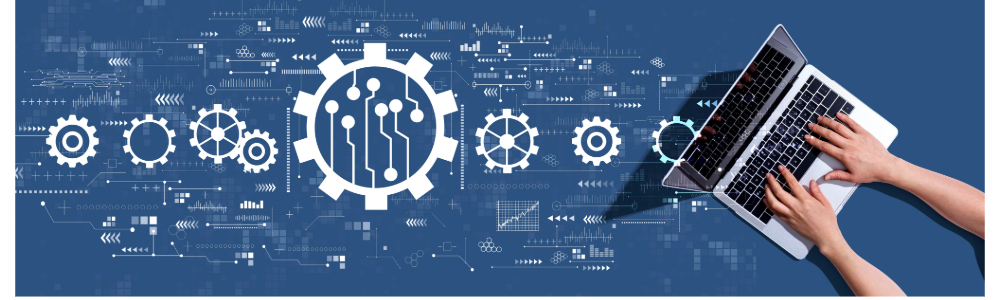
Conclusion
AP automation in NetSuite provides a transformative opportunity for businesses to enhance their financial operations, offering benefits such as reduced manual effort, minimized errors, and real-time financial insights. However, successful implementation requires careful planning, continuous optimization, and adaptability to new challenges and technologies.
Looking ahead, advancements in Looking ahead, advancements in Artificial Intelligence (AI), Machine Learning (ML), and even blockchain will further revolutionize AP processes. Why is this important? It empowers businesses for greater efficiency, compliance, and strategic financial management.
Contact Yooz Today
Businesses can significantly benefit from the integration of Yooz and Oracle NetSuite AP automation.
Tailored to enhance the efficiency of your financial processes, the Yooz solution offers seamlessly integrated advanced AP management platform. Embracing Yooz leads to considerable costs savings, increased efficiency, and reinforced compliance.
To experience first-hand how Yooz can revolutionize AP processes within NetSuite, request a demo today and discover the difference that Yooz can make in optimizing your financial management.