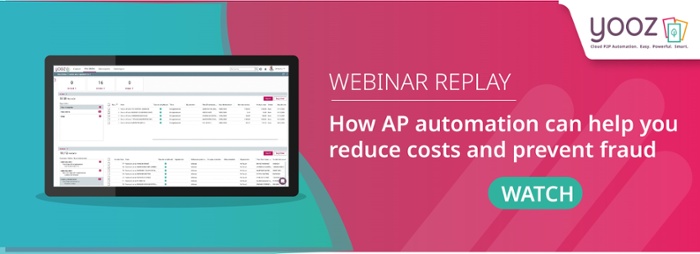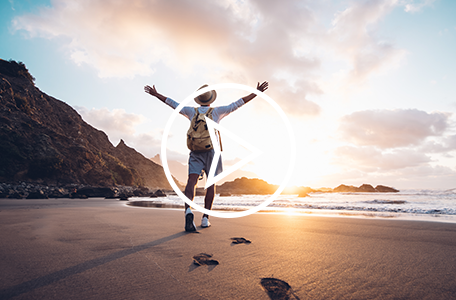There have been plenty of changes to the accounts payable process over recent years. From processing cheques received in the mail and the move to digital documents to working from home and mobile payments, finance departments have had to constantly adapt to new processes. That includes adaption of new technologies, with automated invoice processing quickly becoming one of the most valued tools for accountants.
In fact, the impact of automation in invoice processing has led to dramatic improvements in the way accountants work. Historically, accounts payable processes would take up a large chunk of staff time, especially when mistakes happened (and that’s if the error had been uncovered in the first place). Automation has changed this, speeding up the process while offering multiple other benefits.
Why is this so important? Teams dependent on manual processes are typically more susceptible to things like fraud, things which can be difficult to notice never mind prevent in the first place. In fact, more than half of cases of fraud continue at least 18 months before detection, while almost one-third go undiscovered for two years or more. Unless by pure chance, a human has almost no hope of detecting fraudulent practices taking place. But protected by an automated system designed to pick up on certain red flags and suspicious activity, finance teams stand a much better chance of protecting the business.
What is automated accounts payable invoice processing?
Whereas in the manually dependent past company accounts payable teams would spend hours on data entry, record keeping, and other processing tasks. Today the use of automated invoice processing software means exactly the opposite: a faster, more cost-efficient workflow that is by far both more accurate and secure. And, boosted by the move away from paper invoices to digital ones such as PDF, Word documents, or other electronic files, automated invoice processing in accounts payable has transformed the way in which businesses get paid today.
This is more than just a nice thing. With the economy in constant fluctuation and the supply chain still recovering from the pandemic, businesses expect more than to be paid correctly and within a certain timeframe. In fact, it may be a necessity for survival for those dealing with tight margins and strict project deadlines (such as in the construction or service industry). The fact is that if a business doesn't involve automation in at least in some parts throughout the invoice payment process they risk late payments, mispayments, poor reporting, and even hefty regulatory fines.
However, as mentioned above, by minimising the interaction needed by humans and automating labour-intensive tasks that don’t require a whole lot of critical thinking businesses can significantly reduce their financial risk. Invoices received can be matched up against other financial documents to make sure that the money coming out of the business is 100% correct right at the beginning of the process, while accounts payable staff only ever need to get involved when absolutely necessary (such as when being alerted to errors or potential cases of fraud).
Accounts Payable invoice processing steps
To further understand the benefits of an automated process, it helps to break down and understand each stage in the invoice capture, management, and approval process. Here are five key steps that will help to create a successful strategy, as well as demonstrate how automation helps to improve accounts payable invoice processing:
1. Receive invoice
The first step is to make sure you are receiving every intended or expected invoice. In the manual process scenario this was typically done by emailing one of the Accounts Payable team members and expecting them to review, log, and process the invoices in a timely mannger. Imagine how quickly this can quickly become unsustainable when you’re having to deal with hundreds of invoices received every month.
An automated workflow eliminates the "human factors" of limited working hours, fatigue, or even a need for sustenance. It drastically reduces the risk and likelihood of invoices being entered incorrectly or even disappearing through the cracks. Instead, staff can focus on other strategic, non-routine tasks all while knowing that invoices are being captured and moved on to the next step of the accounts payable invoice process.
2. Scan and review invoice
The next step is to start scanning and reviewing the information held on the invoice. While might sound simple, one tiny mistake can lead to huge consequences. For example, the difference between paying out £10,000 and £100,000 is one extra digit - something that can easily go unnoticed - while accounts payable staff can’t be expected to know every supplier bank account number and/or recognize if it’s been changed to pay money into a fraudulent account.
Automation in the accounts payable invoice processing can stop cases like this in their tracks. Utilising three-way invoice matching, the technology compares information held on documents received against historical invoices, receipts, and purchase orders. If correct, the system will move the invoice onto the next step in the process, while any errors or cases of potential fraud will be sent to relevant personnel.
3. Store invoices in ERP/accounting system
After the data has entered the system, it needs to be stored correctly in your chosen ERP, accounting system, or other tech stack. With regulations such as Making Tax Digital, the storing of invoices has become vital for auditing and compliance reasons, but it’s also important to make sure that staff have quick and easy access to past documents in case of any emergencies or need for reports.
By selecting an automated accounts payable provider that is able to integrate seamlessly within your current system, you can remove the need for complicated, time-consuming, and expensive custom integrations as well as any workshops or training sessions.
4. Process and approve invoices
Because the system confirmed the invoice is for the right supplier and for the correct amount at the beginning of the process, those that are correct can be immediately sent off for approval and signed by the responsible member of staff, such as the CFO or Director of Finance, safe in the knowledge that there are no errors or mistakes waiting to be made.
In addition, thanks to a fully automated accounts payable function, invoices can be approved at the touch of a button. No more having to double check or manually review invoices against purchase orders or receipt of goods. As an additional benefit, delivery through the Cloud and Software as-a-Solution (SaaS) also means teams can approve wherever they’re situated as well as make sure they have the latest security measures.
5. Send payment and build relationships
After approval, payment can be automatically scheduled for a set time or sent straight away to the supplier or vendor. Not only is there no need to double-check that payment has gone through, but finance teams can also access instant and accurate reporting metrics for better forecasting.
It's about more than just payment
Everybody loves to get paid on time but being able to do so means that you can also profit from building better relationships. Gone are the days of having suppliers and vendors chasing you for payment, asking questions and experiencing delays in response. With automated accounts payable invoice processing, you can put your finance team back in control.