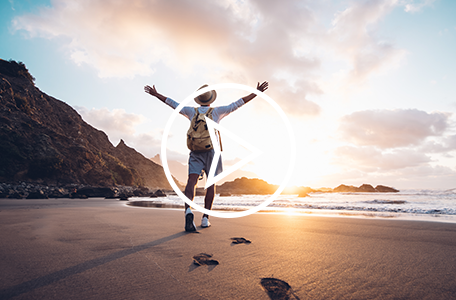Optical Character Recognition (OCR) software for accounts payable is becoming increasingly commonplace in finance and accounting automation workflows across the UK. Able to scan, read, send, and make use of data taken from paper documents, OCR software has been one of the biggest influences in digitising accounts payable processes and automated invoice processing.
However, there are still plenty of businesses which aren’t yet utilising the technology and therefore not yet realising the subsequent benefits. Instead, finance departments are reliant on manually scanning paper invoices, data entry tasks, and Excel spreadsheets to keep them afloat. In the digital age, this is no longer a viable option for doing business, where invoices both digital and physical can arrive in the thousands.
As we’ll learn, OCR software can have several benefits - from freeing up staff time for more important tasks that require a personal touch or critical thinking, to significant cost savings further down the line - overcoming critical issues in the way businesses process invoices.
What is OCR software?
OCR software is the technology solution used by businesses to capture and digitise the data in paper documents such as invoices or receipts. It isn't a new technology, in fact the first instance of OCR software was introduced more than 100 years ago to read and capture characters, then convert them to a readable format for blind people. However, technology rapidly develops and, as you can imagine, OCR has come a long way since then, In fact, its grown its capabilities to become an almost necessary tool in the finance automation function. You may have seen portable scanners that are used like highlighters to scan words on a page and paste them onto your computer, but these days most smartphones have the same capability by simply taking a quick picture of documents.
What are the different types of OCR software?
Moving on from traditional OCR software, the next development of the technology is in smart OCR. Not only does smart OCR scan and convert paper documents, but it also formats them into editable files that can be easily searched for: handy if the invoice is in a unique format or if you’re double checking a PO number against an invoice. Smart OCR software is also convenient for businesses that need out-of-the-box, ready-to-use software that requires very little training or specific skills to start using.
You may have also heard of Intelligent Character Recognition, or ICR. Although the technology is similar to OCR software, there are key differences between the two. ICR is more commonly used to detect handwriting or different kinds of fonts, and because invoices mostly use numbers or block capital letters, isn’t as widely used as OCR software for invoice processing. Other forms of the technology include Intelligent Word Recognition (IWR) which recognises handwritten words and not just letters, and Optical Word Recognition (OWR) which recognises printed words as typed out on a computer.
OCR software is widely used for invoice processing because it allows computers to scan, read, and extract paper documents just like we do as humans; by recognising and picking out certain numbers, letters, and formats that we’ve been trained to look out for. But whereas we can quickly make sense of what words and letters on a page mean, a computer has to be trained to look for specific invoice data, the characters and references that it can pull out from the image and make use of them.
The use of OCR software for accounts payable is similar to its use as a form of data entry from other printed documents such as passports, licence plates, or bank statements. The manual process of extraction - physically scanning invoices, uploading them onto a computer, and entering them into a financial system - is as old as it is inefficient. There is a significant amount of time and resources being wasted from staff having to go through this for every invoice received.
One quarter of UK finance leaders said it takes their company anywhere between one and seven days to process a supplier invoice, according to a recent survey, with businesses taking 33 hours on average to process invoices. Organisations today can’t afford to wait for payments, and finance teams are under more pressure than ever to streamline this process. OCR software for accounts payable can be a great starting point for businesses looking to find new levels of financial productivity, accuracy, and security.
What are the benefits of OCR Software for Accounts Payable?
The most obvious benefit of using OCR software for accounts payable is time. Rather than having to manually scan, enter, and process invoices every time one is received, all of this is taken care of, which means finance teams can focus their efforts on roles such as customer support or reporting that require a more personal touch or critical thinking.
Although the time savings are clear, it’s important to clarify just how much businesses and staff stand to gain from OCR software. The New York Times newsroom used a form of OCR technology to digitise more than 900 pages of documents in less than 10 minutes, helping their reporters quickly scan them for important information and get news stories printed as soon as possible.[1] Now imagine what it can do for finance teams that have to deal with thousands of invoices every month. No more time wasted on meaningless tasks, no more bottlenecks in trying to find certain invoices, and, importantly, no more late payments.
The other main benefit of OCR software for invoice processing is its accuracy. As humans, we know we can’t get it right all of the time. A zero could quite easily be mistaken for an ‘O’, while one slip of the finger could mean the difference between £100 and £1,000, both of which could become costly errors. OCR software takes away the likelihood of errors occurring in the invoice data scanning and the data entry process so that teams know they’re always working with the correct information as stated on the original document.
The technology also takes away some of the risk of fraud. OCR software is one of the first steps in enabling two- or three-way matching, where invoices are checked against purchase orders and/or receipts to ensure that information is correct and payments can be made even while it is being turned into a digital text format. The matching process starts as soon as an invoice is scanned and entered into the financial system, with AI and machine learning technology able to learn from historical documents and highlight when information doesn’t match or any other potential red flags such as issues related to quantity ordered, bank details, or final cost. With the rise in fraud attempts, just having this feature can save companies significant time and money.
And, last but not least, there are the cost savings. By automating the invoice process and minimising the amount of labour required for each document, businesses stand to save a huge amount of money from the continued use of OCR software. Used as part of an end-to-end automated accounts payable system, OCR software could help reduce cost-per-invoice by around 70%. The more it’s used for invoice processing, the more businesses stand to gain.
How to choose the Best OCR Software for Accounts Payable
Choosing the best OCR software for accounts payable doesn’t just come down to how much time is saved from using the technology, or even counting the potential cost savings. For example, accuracy is also an important factor, as even the best OCR software can turn into a nightmare when trying to search through scanned documents that have been poorly formatted. Whole processes may have to be redone, leading to more resources wasted while teams try and relocate the original invoice.
Smart OCR software is one of the best choices in this regard. Backed up by AI and machine learning, the technology is able to self-teach, reading and learning from thousands of different documents and invoices to continuously improve accuracy and reduce the risk of error. This is another important factor in preventing fraud, just by helping to arm teams with the technology that keeps them one step ahead of even the most sophisticated of practices.
Another consideration is how easy the technology is to use. Much like the first point, there’s no logic in adopting a system that takes up more time than it needs to, especially if staff need months of training just to use it. OCR software should be as simple to use as it is accurate. You want it to help, not hinder, the progress of accounts payable teams by automating the scanning and data entry process and not frustrating everybody involved.
Finally, there’s integration to think about. How long will it take to get departments up and running with the OCR software? Does it work seamlessly alongside current finance and accounts payable systems? If not, will a custom integration be required?
Software that utilises open APIs will offer the best way to fit into your current tech stack so finance departments can realise the benefits of OCR software as soon as possible.