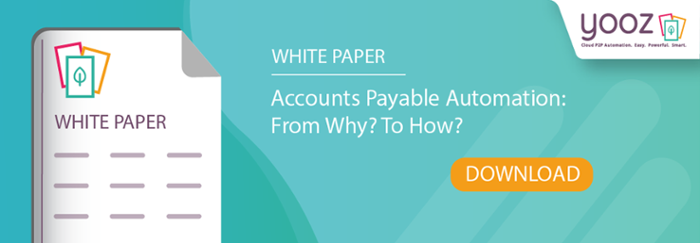The more technology advances, the greater the benefits to mankind. In fact, technology is only penetrating deeper into a wider range of activities, whether it be conducting daily life and waking up to an alarm courtesy of our mobile phone, robots running assembly lines, or even managing the financial processes for businesses.
Not only does intelligent automation finance, digitalization, and more specifically Accounts Payable Automation software all serve to facilitate the invoice processing workflow it also provides additional services to businesses. Indeed, as automation capability advances the tools are simpler than ever to use and are even available from a variety of cloud-based SaaS providers on a pay-per-usage basis. This availability is key as it makes the automation process software accessible to all sizes of businesses and able to scale alongside of growth. But how does it really work? What do these terms mean? What are we referencing when we talk about AP process Automation?
AP Automation: the definition
Business process automation refers to the replacement of all or part of a given process, one that originally consisted of exchanging paper invoices, with digital processing technology. This process - more commonly known as Accounts Payable (AP) automation, Pay-to-Purchase (P2P) automation, process automation, invoice processing approval, or even payable process - begins with invoices or documents in some form which arrive from various sources.
In some cases, the information to process already exists in an electronic format, either in a structured file format such as EDI, XML, or CSV, or as unstructured ones such as PDF files. In other cases, the data must first be transformed into digital image format by scanning the contents of paper folders using scanners in conjunction with automatic document reading (ADR) and optical character recognition (OCR) technologies. Whether invoices, contracts, calls-for-tender, or even tax information, information is extracted for further processing and approval.
In its reference guide to invoice capture and payable automation process practices, the consulting firm Markess International distinguishes three ways of supervising the invoices:
- Automatic processing of simple invoices, which consists of exchanging invoices using digital transmission systems such as EDI, or sending electronic files such as PDF. In this case, no mechanism or tool is implemented to ensure the fiscal value of invoices.
- Automation of tax-related invoices which consists of exchanging these same folders, but with the added value of signing them digitally and complying with various conditions required by tax laws including archiving, ensuring message integrity, creating summary lists, and more. Only this kind of electronic capture and automation enables companies to completely eliminate paper invoices.
- Automating invoices, which consists of implementing scanning technology tools to automate invoices delivered in paper format.
All three methods of supervising invoices are currently in use by organizations today.
AP Automation: where do we stand?
Among the processes most frequently automated are the management of incoming and outgoing invoices. These processes involve numerous archives, including order forms, delivery slips, invoices, and credits. In addition, invoice processing involves many data processing (i.e. entry, reconciliation) and approval steps, more frequently prone to error when performed manually. Numerous organizations are concerned by invoice processing, not just companies and local governmental groups.
Several studies have highlighted the challenges faced by accounting departments that have not implemented accounts payable automation process software. This includes high running costs, lack of visibility, lost invoices, an increase in payment errors, insufficient traceability, absence of a reliable audit trail, delayed approvals and payments, and more. In addition, there is a cost factor to using a manual process.
Consider, for example, the cost of manually running a paper invoice was shown to range from £9.40 to £20.8, with a per-document storage estimated at £3.25! Imagine the implications when a business needs to store thousands of documents! The figures for lost or incorrectly classified archives are equally astounding: £110 to search for an archive and £200 to recreate it.
- Beyond these direct costs associated with manual invoice processing you must also consider indirect ones which, while possibly harder to quantify, are just as important and equally detrimental to accounts payable operations and teams:
- Managing supplier calls and late invoice payments: respectively, these two cases represent 41% and 31% of an accountant’s time.
Lost invoices: 7.5% of the invoices managed by any given business are lost in process.
Some employees may not be overly motivated to focus on purely administrative tasks that could be easily automated.
There is also the unquantifiable cost that a mismanaged process has on the organization; a late or lost invoice affects approval which then affects payment which will affect the vendor/supplier relationship.
Using a cloud-based software
Without requiring any compromise on performance, features or security, cloud-based SaaS process automation represents considerable savings with respect to on-premises invoice process automation software. SaaS does not involve any installation or license fees. With per-use payment, invoicing matches the company’s actual processing activity. Not only that, but users benefit automatically – and at no charge – from product improvements and upgrades, such as changes made for regulatory reasons.
In addition, modern software in phase with today’s usage patterns is also fast and easy to learn, bringing accounts payable staff employees improved productivity starting the very first day. Lastly, this type of automation platform facilitates access at any time, from any place, and via any device. This ability absolutely streamlines the entire approval process as there are no delays due to out-of-office, multi-location, or remote work teams.
Who is Accounts Payable for?
As previously mentioned, as invoice processing and approval has developed so too has Accounts Payable process automation has truly expanded over the past several years. Many factors have contributed to this generalization including solution availability as internet services, SaaS mode, and use-based pricing models... All of these have helped to bring digitalization within reach of a broad range of organizations regardless of their size or the volume of documents that they handle. Then, once implemented, accounts payable offers benefits across teams and departments. In fact, automation offers benefits to the entire company.
Where should you start?
Beyond critical basic criteria, such as solution performance, infrastructure security, resulting automation level, scalability, and others, choosing an automated processing solution starts with optimal understanding of the organization’s current situation as well as the problems to be solved. The steps are as follows:
- Understanding functional needs. At the very outset, it is essential to involve all project participants (meaning anybody that touches any point of the approval process), including the CFO, accountants, buyers, approvers, and other stakeholders to highlight pain points and regularly encountered challenges, while also quantifying costs as much as possible. Performing an audit of your current approval process also represents an important starting point: you must be familiar with the types of documents to process and their volume, as well as invoice workflows and the various people involved.
- Defining your qualitative and quantitative objectives. Measuring quantitative objectives is relatively easy once you have set up relevant indicators, such as invoice processing cost and time; average processing time of an invoice from reception to approval to archive; the number of invoices handled by each accountant; and the number of supplier disputes and related processing time. For example, qualitative objectives generally depend on the identified pain points.
- Planning your project. It is critical to start by defining an optimal schedule that takes various issues into account, such as: When is the best period for the accounting team to undertake an organizational change? Does the project need to be coordinated with another change or new accounting package? When does the company typically receive the greatest number of invoices? Also, keep in mind that project implementation times will vary with the chose type of process automation solution, the level of complexity, and the required level of customization.
- Know your choices. Just as not every business is the same, neither are service providers. When you look for a payable automation provider you should have a list of questions including how much experience the provider has, is the software platform cloud-based (recommended), does the automation platform "talk" with other systems, and what is the customer care structure. Knowing this information in advance will reduce chances of conflict in the future.
Ultimately, however, although all of the research and cost/benefit analysis is important, the key is to start.
Discover the key steps that are crucial in selecting the right AP automation solution, explore AP automation best practices exhibited by top performers, and revamp your AP before your competition does.