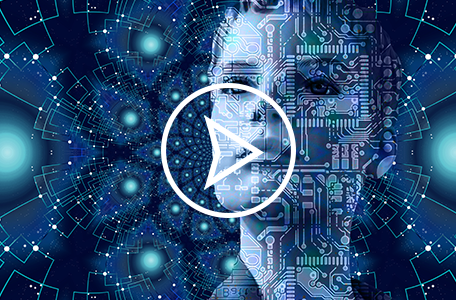In today’s fast-paced world, businesses are prioritising operational productivity, efficiency, and speed as key components for growth. Fortunately, technology holds the key to consistently providing these benefits but only when combined with certain key skills provided by their human counterpart. This is especially true when it comes to the finance department and the Accounts Payable (AP) invoice process.
The downside is that not every business or company is open to and comfortable with new technology, leaving their AP process bogged down by manual processes, paper documents, and too much human interaction. This in turn slows business growth and productivity. In these specific cases, invoice processing is in desperate need of a tech injection. But how? And at what cost? The answer is automated invoice processing.
What is invoice processing?
Business cash flow is determined by the invoice process: the ability to receive, review, and approve payments. This is done by taking an invoice from a supplier or partners, checking that it is valid and the information is correct, and then signaling for payment to be made. Within a finance department, this invoice processing is typically handled by the Accounts Payable (AP) team.
Sounds simple, right? Perhaps sometimes, but in reality there are no end of problems that can slow down the processing of supplier invoices (especially manual processing).
For example, the format in which invoices are received can vary, including Word documents, PDFs, or electronic invoices. Again, while this might not sound like a big deal, having several different formats also means having several different document layouts and styles - Purchase Order versus PO number, for example - all of which which can slow down the approvals process. The good news is that thanks to automation technology, the invoice data is captured and transformed from whatever document and format into electronic data which can be easily read and understood.
So how specifically do we do this? It's called OCR software.

What is OCR software for invoice processing?
Optical Character Recognition (OCR) software is a technology used to take paper documents that need to be digitised - in this case, invoices - and uploads them into a system where they can be processed. It is reliable, almost always secure, and therefore perfect for processing invoices.
The software works by first scanning documents to understand certain fields - such as supplier account number, total invoice amount, or VAT applied - as these will match up with the same fields in the existing ERP or accounting system so that they can be recorded, recognised, and compared against each other. The technology then starts to convert the scanned documents -any kind of image containing written text (typed, handwritten, or printed) - into a machine-readable data that can be read by a computer.
What should I want? What should I be looking for?
As you start to explore the AP automation market, you'll want to look for providers that utilise OCR technology as part of their digital system. The reason is simple: having this feature as part of the process will save your accounts payable team constantly scanning, uploading, and checking the validity of paper documents. It should be a feature of every modern automation platform and, if not something offered by the automation provider, a definite red flag.
In fact, the best OCR for invoice processing will be part of a complete, end-to-end solution, combining the OCR software with data analytics tools and machine learning - not just one that is used to digitise invoices or involves any manual processes. Armed with this, accounts payable teams can cover the entire invoice process including converting invoices into data, transforming data into readable information, and having a system that learns this information over time to reduce the amount of human interaction. Powered by machine learning, this same technology gets smarter the more it is used, learning over time when and whom to notify when data is missing in invoices or if the information is not correct. In addition, the smart AP automation technology is able to take the extracted information and interpret, send, and apply it (as relevant) into the existing business accounting or ERP system; a truly touchless process.
So, when you’re looking at OCR software for invoice processing, make sure it covers all bases to keep your accounts payable department the most productive team they can be.
Discover Yooz: The Ultimate OCR Solution for Invoice Processing
Unlock the power of Yooz, the best OCR software for automated invoice processing, and transform your accounts payable workflow effortlessly. With Yooz's unparalleled AI, Deep Learning, and RPA technologies, 80% of invoices are automated seamlessly, eliminating manual errors and boosting efficiency. Only Yooz offers real-time AI performance combined with extreme simplicity, allowing you to start processing invoices within just one hour, without the need for extensive training. Trusted by top accounting firms worldwide and recognized for its innovation, Yooz stands as the ultimate choice for businesses seeking to optimize their invoice processing. Join the ranks of enterprises benefiting from Yooz's cutting-edge OCR technology and revolutionize your accounts payable process today. Experience the future of invoice processing with Yooz.