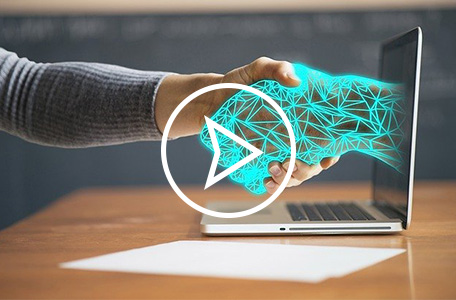The process of electronic Accounts Payable (AP) approval has streamlined the invoicing process for many companies. By automating this task, businesses can reduce errors, save time, and improve efficiency. However, there is much more that can be achieved in the purchase-to-pay process through digital transformation and straight through processing.
Companies can leverage technology to completely overhaul their financial systems, implementing end-to-end digital processes that eliminate manual intervention and enable real-time decision-making.
In this article we'll talk about the value of electronic invoicing and AP approval processes plus how embracing digital transformation can help to achieve greater agility, competitiveness, and profitability in the long term.

What is the invoice approval process?
The invoice approval process is a set of steps and procedures that an organization follows to review, verify, and authorize the payment of invoice for goods or services received. This process ensures that the company only pays for legitimate and accurate expenses, and that all financial transactions are properly recorded.
The process can be a time-consuming and complex task, especially when the AP department is handling large volumes of invoices and using manual processes. How does it work? Here is a typical outline of the invoice approval process:
- Receipt of Invoice: The Accounts Payable team receives the invoice or document from a vendor or supplier for goods or services rendered, usually in paper form or by email.
- Verification of Goods/Services: The receiving department checks the invoice against what was received to confirm that they match the original order and meet the company's standards.
- Accuracy Check: The invoice is reviewed for accuracy, ensuring that all details such as quantities, prices, and any applicable taxes or discounts are correct.
- Data Entry: Data is manually entered into the accounting system for tracking and recording purposes. Note that this step may occur earlier or later in the workflow depending on whether there is a digital or manual process.
- Approval Routing: Once the invoice passes the initial checks, it is sent for approval. This routing may vary based on the company's structure and policies. For example, it may go to the department head, project manager, or other designated approvers.
- Approval Authorisation: Approvers review the invoice and either approve, reject, or request revisions. If revisions are needed for any reason, the invoice may be sent back to the supplier for correction.
- Payment Processing: Once the invoice amount is approved, the finance team arranges for payment to be made according to the agreed upon terms (such as net 30, net 60, etc.).
These steps are then followed by periodic Accounts Payable reconciliation and reporting in addition to any internal and external audits that may occur.
Implementing an effective invoice approval process helps companies to maintain financial accuracy, prevent fraud, and ensure timely payments to vendors, ultimately contributing to the overall financial health and reputation of the organisation.
Why is the manual invoice approval process so problematic?
According to global research by The Institute of Financial Operations and Leadership (IOFL), the switch to automated process has been slower than expected with the majority of global AP teams (54%) still only partially automated. The effect of this becomes even more apparent as the same report states that top processing challenges for AP teams include delays due to invoice exceptions (22%) and too much manual data entry (21%).
But why is a manual process so problematic? Why does it pose numerous problems for finance teams beyond being time-consuming and lengthy?
Relying on a manual process can result in various added complexities, such as duplicate payments, inaccurate amounts, and missed deadlines. These issues can culminate in unnecessary expenditures, strained vendor relationships, and a decrease in trustworthiness with both clients and suppliers.
The manual invoicing process is also slow, leading to processing delays. The delivery of paper invoices to different departments or locations for approval can add days or even weeks to the overall processing time.
This lack of speed and efficiency can hinder a company's ability to track finances and make informed choices, which in turn make it more challenging to identify any financial issues.
Furthermore, relying on manual procedures increased the likelihood of errors, fraud, and non-compliance. Approvals may not conform to corporate policies and practices since they are not always documented correctly. And, without the documentation, it may be hard to track and identify any issues.
Finally, manual invoice processing can also be expensive, draining resources in the form of paper, printing, and mailing, as well as the time and effort required for human data entry and approvals.
As a company expands or adds multiple geographic locations - all of which involve a growing volume of bills - manual invoice validation processes can become unmanageable, causing further inefficiencies and affecting the company's overall productivity.
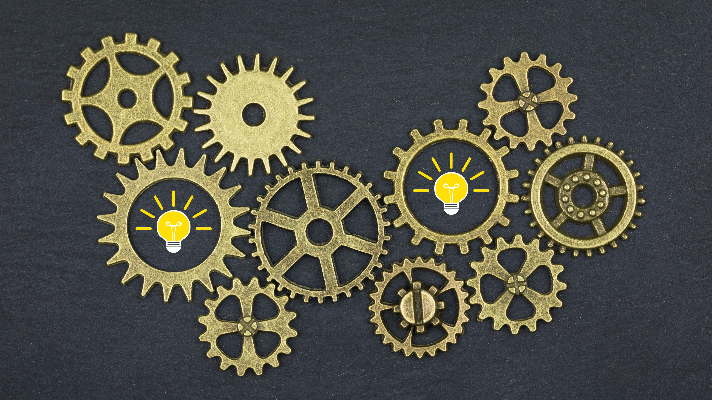
How to improve the invoice approval workflow
By embracing digital solutions like AP automation systems, businesses can address these challenges effectively. Having an electronic AP approval process ensures precise financial records, saves valuable time and resources, enhances vendor relationships, and supports well-informed decisions for driving growth and success.
Let's delve deeper into enhancing the Accounts Payable invoice approval workflow by implementing an Accounts Payable automation software solution.
Accounts Payable automation software
Accounts Payable automation software digitises the payable invoice approval process, automates date entry, and provides real-time visibility into the status of invoices. By using automation software, business can reduce the risk of errors, speed up processing, and improve the overall efficiency of the invoice approval process.
Electronic systems can also help to ensure that invoices are routed to the appropriate approver according to the company's policies and procedures.
Benefits of implementing AP automation
Implementing an electronic Accounts Payable approval process means multiple AP automation benefits, including the ability to reduce processing times, eliminate manual errors, and improve financial transparency. Automation further aids by reducing the need for manual input and transmission of invoice data, thereby minimising the potential for errors and delays.
Real-time visibility into the status of any single invoice can be quickly accessed, allowing businesses to monitor invoice progress throughout every stage of the approval process. And, by enforcing approval workflows, automation helps to ensure compliance with company policies and procedures.
This provides an audit trail of all invoice approvals which in turn helps business not just in the Accounts Payable process, but also in achieving overall greater financial control and accuracy.
Automating the payment process also strengthens connections with suppliers. This can increase a company's bargaining strength, allowing them to negotiate better deals and potentially even early payment discounts.
This means that not only does the automation solution save money, but it can actually make money as well!
Finally, electronic payment methods such as bank-to-bank Automated Clearing House (ACH) and wire transfers can help to streamline the entire Accounts Payable department's invoice approval procedure from end-to-end.
Why use a cloud-based AP automation provider
Cloud-based AP automation providers offer distinct advantages over their counterparts. These include:
- Accessibility: Enjoy the convenience of accessing the software form anywhere, at any time, as long as you have an internet connection.
- Flexibility: Cloud-based providers offer effortless flexibility in terms of both deployment and scalability, enabling businesses to easily tailor their systems.
- Maintenance: With a cloud-based system, you benefit from automatic software updates and maintenance, reducing the dependency on in-house IT resources and ultimately lowering costs.
- Security: Experience enhanced data security and compliance as information is stored in secure, off-site services with regular backups.
- Information: Leverage the cloud's centralised data repository for easy access and improved analytics, reporting, and compliance purposes.
- Costs: Cloud-based AP automation providers deliver additional cost savings as businesses only pay for the software services that they require - commonly known as Software-as-a-Services (SaaS) - eliminating any upfront hardware and software costs.

What are key features to look for in an electronic AP approval system?
Now that you're aware of how automation can enhance the payable invoice approval process, what should a business prioritise when selecting an electronic AP approval system? There are specific features that businesses should seek to ensure that the system efficiently streamlines their Accounts Payable processes.
First, an ideal system should offer end-to-end invoice automation, from receiving and approving invoices to paying the vendor. This saves time and minimises the chance of manual errors.
Second, the system should include a reporting feature capable of tracking approvals and providing real-time status updates and notifications to stakeholders regarding invoice progress. The frequency and timing of these notifications should be customisable based on the company's specific business processes and rules, catering to their needs. This feature should allow you to monitor your bills' status in real-time, processing timelines, payment approval statuses, and identify any bottlenecks.
Third, it is crucial to ensure the system seamlessly integrates with other existing accounting systems used by your business. This will accelerate the implementation process and help enable a smooth flow of information.
Finally, a good automation system will provide a secure platform for storing and retrieving invoices and related documents online, reducing the reliance on physical document storage while enhancing accessibility. This, along with the ability to enforce approval workflows and compliance, ensures adherence to various legal requirements including both regulatory and compliance issues.

Optimising financial oversight: the impact of an automated payable invoice approval process
Attaining financial transparency and control is paramount for any organisation. This is especially crucial for multinational companies that adhere to diverse legal frameworks, such as the European Union's e-invoicing rules.
Here's how an automated AP approval workflow can enhance these aspects:
- Enhanced accuracy: Automation reduces the likelihood of errors commonly encountered in manual processing. This ensures that bills are handled promptly and accurately, minimising the risk of unauthorised payments.
- Real-time insights for improved forecasting: The system provides real-time information, enabling businesses to better manage their cash flow and make informed decisions based on accurate, up-to-date data.
- Seamless approval workflow: The ability to request approvals electronically facilitates a consistent and timely flow. This allows for the easy addition of new approvers, covers temporary absences, and enforces established approval routines. The system also offers the flexibility to set up approval parameters, which further streamlines the process.
- Comprehensive record-keeping: The electronic process maintains an updated record of all invoice signatures. This not only enhances clarity and accountability but also simplifies documentation procedures.
Common challenges and how to overcome them
Implementing an AP automation system may pose challenges for some companies. Among the most common are:
1. Resistance to change
Employees may be hesitant to embrace new technology or workflows, causing resistance to change and implementation delays.
Involve key stakeholders in the process. Set clear expectations, communicate the benefits of the new system, and address concerns or questions. Emphasise that the goal is to streamline work, not eliminate jobs.
2. Integration issues
Integrating the new system with existing accounting software or other systems can be complex, especially for any company with intricate IT infrastructures.
Overcome integration hurdles by carefully planning the integration process. Understand the ideal approach and specific needs before you start. Ensure compatibility with current accounting systems.
3. Technical challenges
Technical issues such as system bugs or errors may arise during implementation, causing delays and frustration.
Employ a seasoned automation platform with a dedicated implementation team and support. Establish a partnership to swiftly address any issues. Conduct thorough testing before deployment and have a contingency plan in place.
4. Data migration
Migrating data from existing systems to the new automated one can be demanding and time-consuming, particularly if the data is in diverse formats or stored in multiple locations.
Develop a clear data migration plan. Verify data compatibility before beginning implementation.
5. Training and adoption
Ensuring that employees are well-versed and comfortable with the new system can be a significant challenge, especially if the system is complex or has a large user base, or if the workforce is not tech-savvy.
Confirm that the vendor offers comprehensive training, designs user-friendly interfaces, and commits to ongoing support. Communicate this information up front. Make sure that all this is communicated to the employees upfront to alleviate concerns
6. Cost
Implementing an AP automation system can be a substantial investment, especially if the chosen system requires any kind of significant customisation or integration with other systems.
Evaluate the cost-benefit ratio in advance. Explore different pricing options and assess the long-term Return on Investment (ROI) of the system.

What sets Yooz apart?
Yooz is an all-in-one solution, focused exclusively on automatic document processing and covering the entire Purchase-to-Payment (P2P) cycle. With seamless integration into over 250 different financial management systems coupled with a dedicated support team, the company ensures that your business receives the attention that it deserves. Moreover, our commitment extends well beyond the implementation stage.
Yooz reinvests a substantial 25% of its revenue into in-house research and development, ensuring that the company delivers cutting-edge technology including advanced Optical Character Recognition (OCR) and three-way data matching for verification. In addition, Yooz offers continuous training through integrated documentation and webinars within the software itself.
Our customer-centric approach has yielded impressive results: the company consistently achieves over 40% annual growth on a global scale.
Now what?
By automating the AP invoice approval process, you not only save time but also enhance strategic decision-making and cash flow management. This guide has hopefully equipped you with valuable insights into the benefits of Accounts Payable automation software in addition to the key features to seek in a provider.
However, remember that knowledge is just the starting point; taking action is crucial. To discover how Yooz can efficiently streamline your invoice management process using Accounts Payable process automation, contact us today to schedule a personal demo.